This is a Free Online Tool to Compress JPEG Images to lowers file sizes.
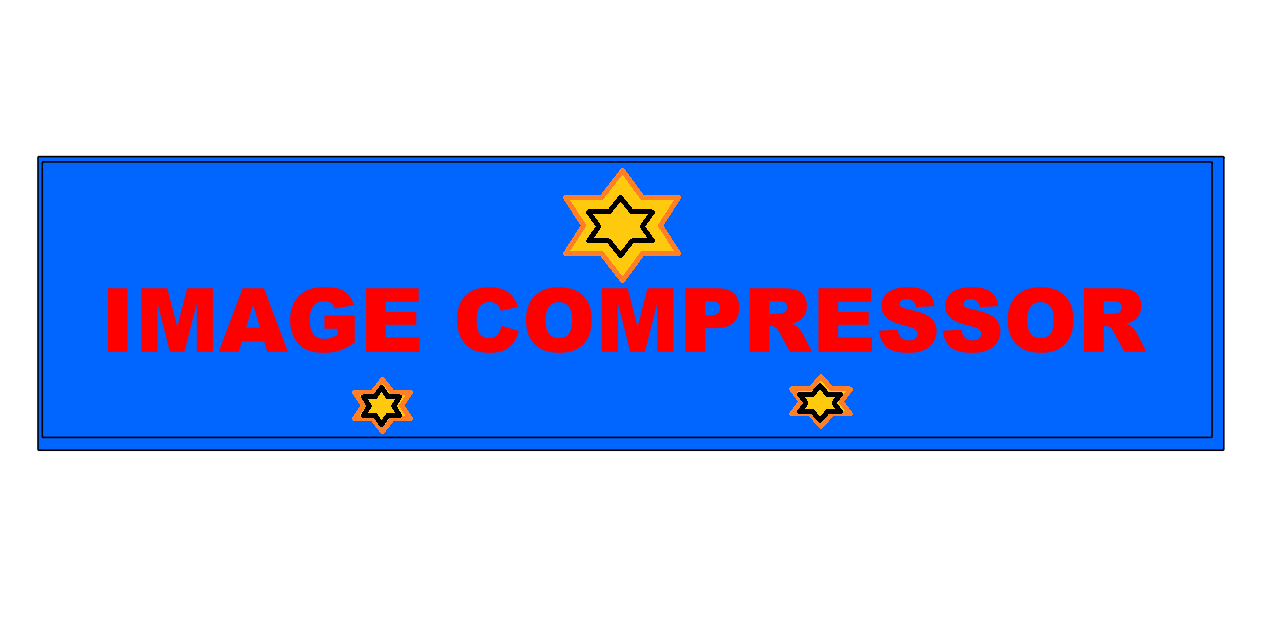
How to Convert PNG to JPG
- Select the PNG image you wish to convert into JPG format. This could be any image, such as a logo, graphic, or photograph you want to modify for better compatibility or smaller file size.
- Click the "Upload Image" button, and the upload process will begin automatically, ensuring a fast and efficient start without any delays.
- After the image is successfully uploaded, our system will instantly begin converting it into JPG format. You’ll soon see a download link for the converted image.
- To complete the process, simply click on "Download Image in JPG" and your image will be available for download, completely free of charge.
Why Converting PNG to JPG Is a Smart and Efficient Choice
Why should you consider converting PNG to JPG?
When managing multiple PNG images, converting them to JPG format offers several significant advantages. JPG files are much smaller in size compared to PNG files, which is a crucial factor when dealing with large volumes of images or limited storage capacity. Reducing file size is particularly important for users who need to upload images to websites or share them via email, as smaller files can be uploaded much faster and consume less bandwidth.
Another key benefit of JPG images is their broad compatibility. Unlike PNG files, which are often used for images that require transparent backgrounds, JPG files are universally supported and can be opened and viewed on all devices and platforms without any issues. Whether you are sharing images with colleagues, uploading to a website, or presenting them to clients, JPGs ensure that your images will look great across all environments.
In addition to reduced file sizes, converting PNG to JPG can help maintain good quality while drastically reducing the image’s footprint. JPG files use a compression algorithm that shrinks the file size without significantly affecting the visual quality of the image, making them ideal for online use, email sharing, and situations where storage efficiency is a priority.
In conclusion, converting PNG to JPG is a practical and highly efficient choice. Whether you're aiming to save storage space, improve compatibility, or optimize images for the web, converting to JPG will help you streamline your workflow and get the most out of your image files.
PNG vs JPG: Which Image Format Is Better for Your Needs?
What sets PNG and JPG apart?
Both PNG and JPG are popular image formats, but they have unique characteristics that make them suitable for different purposes. Understanding these differences will help you make the right choice for your specific needs.
PNG (Portable Network Graphics): PNG is a lossless format, meaning it retains all the original image data without losing quality. This makes it perfect for images that require crisp details, such as logos, graphics, and images with transparent backgrounds. If maintaining sharpness and preserving intricate details is important, PNG is the ideal choice.
JPG (Joint Photographic Experts Group): In contrast, JPG is a lossy format, which means it uses compression to reduce file size by discarding some image data. This compression can lead to a slight reduction in image quality, but the tradeoff is that JPG images are much smaller in size, making them more efficient for use on the web, in galleries, and for photographs where large file sizes are impractical.
Ultimately, your choice between PNG and JPG depends on your specific needs. If you're dealing with images that require transparency or intricate details, PNG is your best option. However, if you need smaller file sizes and are working with photographs or images that don’t require transparency, JPG is usually the better format.
How to Convert PNG to JPG for Free in Just a Few Simple Steps
Thanks to numerous online tools, converting PNG files to JPG has become an easy and free task. Websites like Convertio, Adobe Express, and others let you upload your PNG files, adjust settings such as image quality or resolution, and convert them into JPG format with a few simple clicks.
If you prefer more control over the process, software like Adobe Photoshop or even Microsoft Paint can be used to manually edit and save PNG files as JPGs. These programs offer additional features that let you tweak your images before conversion, offering a greater degree of customization.
Whether you’re using an online converter or editing software, converting PNG files to JPG is a quick and straightforward process that ensures your images are optimized for a variety of uses.
Ensuring a Safe and Reliable PNG to JPG Conversion
Is the process of converting PNG to JPG safe?
Converting from PNG to JPG is generally a safe process, but it’s important to understand a few potential risks. Since JPG uses lossy compression, some quality might be sacrificed in the conversion process. This could lead to a reduction in sharpness or detail, particularly with complex images or high-resolution files. If maintaining the original quality is crucial, it’s advisable to back up your PNG files before starting the conversion.
For most everyday uses, such as uploading to websites or emailing images, the reduction in quality is often negligible. However, if you are working with professional-quality images where every detail matters, you should take care when converting. Always choose trusted and reliable online tools or software to ensure the conversion process is smooth, secure, and free from errors.
By following best practices and selecting reputable tools, you can safely convert PNG files to JPG without risking data loss or corruption.
Exploring Different Methods to Convert PNG to JPG
There are a variety of ways to convert PNG images to JPG, depending on your preference and the tools you have available. The simplest method is to use an online converter like Convertio, Adobe Express, or other similar websites. These services are fast and don’t require any registration, making them ideal for quick, on-the-go conversions.
If you prefer using software, programs like Adobe Photoshop or Microsoft Paint are excellent options. These tools not only allow you to convert images but also offer editing features to refine your images before conversion. If you need more control over the final product, these programs give you plenty of options.
Another quick method is to use your web browser, such as Google Chrome or Firefox. By opening the PNG file in your browser and using the "Save As" option, you can select JPG as the output format. While this is a fast solution, it doesn't offer customization options and may not be suitable for detailed image adjustments.
No matter which method you choose, converting PNG to JPG is a straightforward process. Experiment with different tools to find the one that best meets your needs.
Your Ultimate Guide to Free Online PNG to JPG Conversion
If you’re looking to convert PNG to JPG online for free, many options can help you do it quickly and efficiently. Online converters allow you to upload your PNG files, convert them to JPG, and download them without installing any software. These services are perfect for users who need fast solutions without the hassle.
For more advanced features, design tools like Adobe Photoshop and Adobe Express provide professional-grade conversion options with greater control over image quality and resolution. These tools also allow you to make adjustments to your images before converting them, ensuring the best possible result.
For simpler needs, Microsoft Paint offers a no-frills method to convert PNG files to JPG. Although it lacks advanced options, it’s a good choice for users who need quick conversions.
Cloud storage services like Google Drive also offer conversion tools, allowing users to convert PNG files to JPG directly from their accounts. This provides a convenient method if you already store your files in the cloud.
In conclusion, whether you prefer a simple online converter or a more advanced tool, there’s no shortage of free options to help you convert PNG files to JPG quickly and easily. Choose the method that best suits your needs, and enjoy a seamless conversion experience.